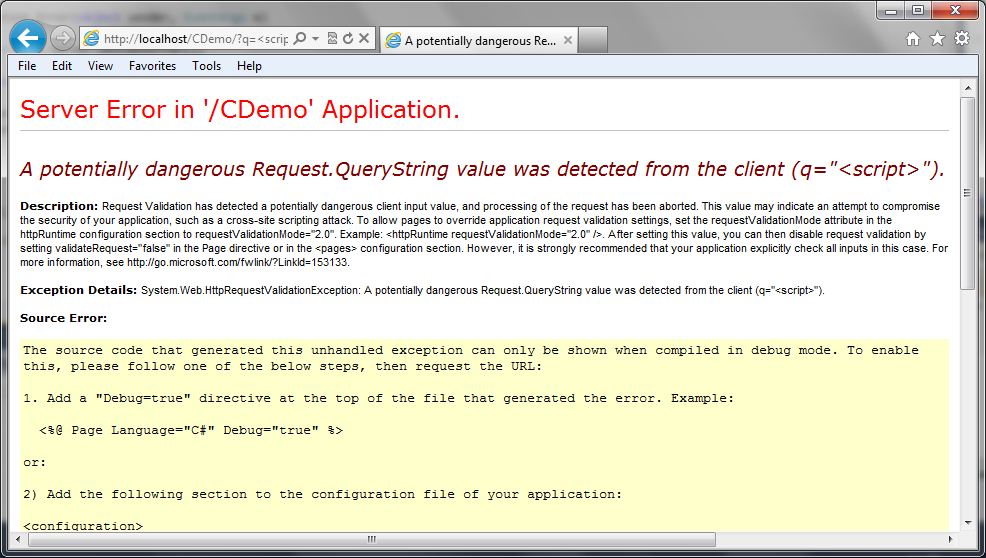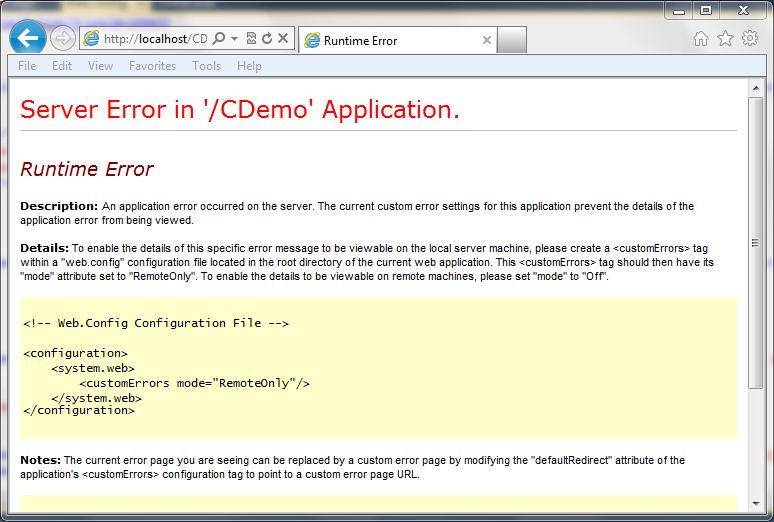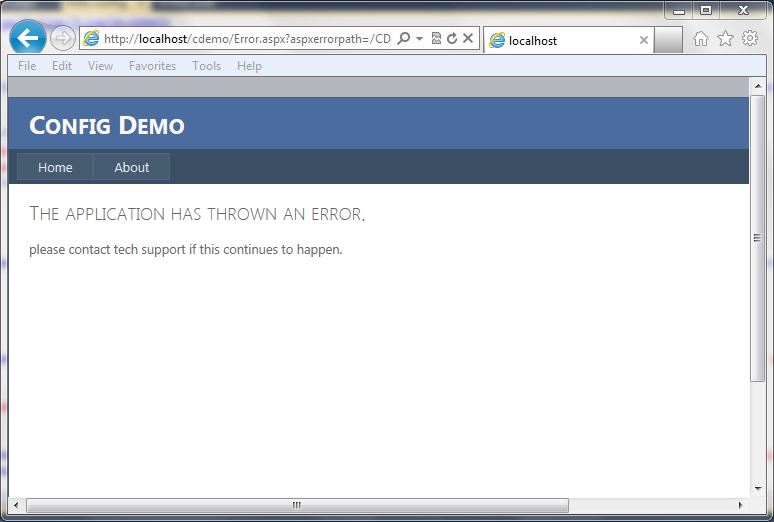Handling Request Validation Exceptions
Filed under: Development
I write a lot about the request validation feature built into .Net because I believe it serves a great purpose to help reduce the attack surface of a web application. Although it is possible to bypass it in certain situations, and it is very limited to HTML context cross site scripting attacks, it does provide some built in protection. Previously, I wrote about how request validation works and what it is ultimately looking for. Today I am going to focus on some different ways that request validation exceptions can be handled.
No Error Handling
How many times have you seen the “Potentially Dangerous Input” error message on an ASP.Net application? This is a sure sign to the user that the application has request validation enabled, but that the developers have not taken care to provide friendly error messages. Custom Errors, which is enabled by default, should even hide this message. So if you are seeing this, there is a good chance there are other configuration issues with the site. The following image shows a screen capture of this error message:
This is obviously not the first choice in how we want to handle this exception. For one, it gives out a lot of information about our application and it also provides a bad user experience. Users want to have error messages (no one really wants error messages) that match the look and feel of the application.
Custom Errors
ASP.Net has a feature called “Custom Errors” which is the final catch in the framework for exceptions within an ASP.Net application. If the developer hasn’t handled the exception at all, custom errors picks it up (that is, if it is enabled (default)). Just enabling customer errors is a good idea. If we just set the mode to “On” we get a less informative error message, but it still doesn’t look like the rest of the site.
The following code snippet shows what the configuration looks like in the web.config file:
<system.web>
<customErrors mode="On" />
The following screen shot shows how this looks:
Custom Errors with Redirect
Just turning customer errors on is helpful, but it is also possible to redirect to a generic error page. This allows the errors to go to a page that contains a generic error message and can look similar to how the rest of the site looks. The following code snippet shows what the configuration looks like in the web.config file:
<system.web>
<customErrors mode="On" defaultRedirect="Error.aspx" />
The screen below shows a generic error page:
Custom Error Handling
If you want to get really specific with handling the exception, you can add some code to the global.asax file for the application error event. This allows determing the type of exception, in this case the HTTPRequestValidationException, and redirecting to a more specific error page. The code below shows a simple way to redirect to a custom error page:
void Application_Error(object sender, EventArgs e)
{
Exception ex = Server.GetLastError();
if (ex is HttpRequestValidationException)
{
Server.ClearError();
Response.Redirect("RequestValidationError.aspx", false);
}
}
Once implemented, the user will get the following screen (again, this is a custom screen for this application, you can build it however you like):
As you can see, there are many ways that we can handle this exception, and probably a few more. This is just an example of some different ways that developers can help make a better user experience. The final example screen where it lists out the characters that are triggering the exception to occur could be considered too much information, but this information is already available on the internet and previous posts. It may not be very helpful to most users in the format I have displayed it in, so make sure that the messages you provide to the users are in consideration of their understanding of technology. In most cases, just a generic error message is acceptable, but in some cases, you may want to provide some specific feedback to your users that certain data is not acceptable. For example, the error message could just state that the application does not accept html characters. At the very least, have custom errors enabled with a default error page set so that overly verbose, ugly messages are not displayed back to the user.
Microsoft Introduces Quick Security References
Filed under: Security
Yesterday, Microsoft released two new Quick Security References (QSR’s) to help application development teams understand Security issues. These new guides are the first part of a continuing series to help multiple roles within the team understand common vulnerabilities. Not only do they provide great detail on the security issues, but they also help teams move toward SDL adoption.
The first two QSR’s focus on Cross Site Scripting and SQL Injection. I think it is good that they started with these two vulnerabilities because they are the two most common types of attacks. These two vulnerabilities take turns in the first and second position on the OWASP Top 10. I encourage anyone and everyone involved with applications, from the business personnel to the technical teams, to read over these guides. They are about 20 pages in length, but provide a really good description of the attacks.
The QSR’s can be downloaded from Microsoft here: http://www.microsoft.com/downloads/details.aspx?FamilyID=79042476-951f-48d0-8ebb-89f26cf8979d&displayLang=en